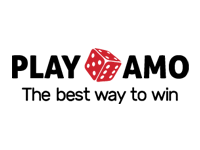How to Stream Yourself Playing Slots on Twitch

Ever dreamed of making it big on social media but just didn’t know what your calling might be? For those who’ve passed over being a glam Instagram influencer, hyped-up YouTuber (what would my channel be about?), or funny TikTok-er, you may find your corner of the social media market waiting for you on Twitch - particularly if you’re already into playing online slots.
What is Twitch?
Twitch is the biggest live streaming platform for those who game, and for those who like to watch people game.
Creators, people with their own channels on Twitch, play games live, complete with an audio stream of their reactions and other comments, usually along with a webcam for viewers to see them.
Twitch can be used for other live streaming, but gaming is its core audience.
Just like other social media platforms, it’s possible to capture an audience and build a community on Twitch.
And just like other social media platforms, it’s possible to make money from the content that you create, if you build and nourish your community.
Contenders in the live streaming gaming market include YouTube Gaming Live and Mixer, although at Q3 2019, Twitch still has the lion’s share with 2441.4m hours viewed, compared to 965.9m on YouTube Gaming Live and 90.2 on Mixer, according to research from NewZoo via Streamlabs.
Is Twitch and slots really a thing?
While the most viewed games on Twitch are those with a huge online following, such as Fortnite and World of Warcraft, slots are currently the 18th most-watched game type on the platform with an average of 15.7k viewers (via Twitch Tracker).
How can this be? How can people be playing real money slots all the time and not losing money?
Well, if you have ever looked into the world of affiliate marketing for slots, you’ll know that sharing particular codes will give you kickbacks. Affiliate marketers get paid for things like new player sign up bonuses and ongoing percentages of players’ wins.
You can also use other monetization techniques such as Stream Elements tips from your viewers or points earned from viewing your channel to go towards giveaways and contents with special sign up codes. There’s also the option to do a deal with online slots makers (via sponsorship) if you have a lot of viewers; either a deal where you get a share of all viewers’ earnings, or a fixed fee then a percentage of viewers’ wins.
Getting started: Signing up

Even if you just want to participate in the live chat for a Twitch stream, you’ll need to sign up for an account. For your Twitch account you’ll need to provide:
 User name
User name Password
Password Date of birth
Date of birth Email
Email Connect with your Facebook account
Connect with your Facebook account
or
It’s probably better to go down the first route (creating a fresh profile rather than linking with Facebook) since you can configure details instead of sharing directly from your private profile with Twitch.
Once you are all signed up, you’ll see your avatar logged in at the top right of the screen, which you can click on to reach your Channel, Video Producer, and Creator Dashboard hubs.
Download your broadcasting software
When it comes to broadcasting on Twitch, there are plenty of different software products that can help you do the job, such as OBS, Wirecast, Vmix, and Live Gamer Extreme, and you can view Twitch’s list here.
However, for the purposes of this article, we’ve chosen to go with Twitch’s own Twitch Studio software, which is currently in Beta release. Why? Because it’s made specifically for the platform and it’s super easy to use!
You can download Twitch Studio and login using your new profile.
Setting up Twitch Studio requires you to set up your microphone and webcam, then choose your screen layouts for your Main, Be Right Back, and Downtime screens, including colors and wallpaper. There’s also the option to design your own custom screens.
You will then need to configure your Settings, which will require you to turn on 2FA if it isn’t already enabled - using your mobile phone to receive a one time password. The Stream Quality Settings will automatically check your network connection speed and hardware settings, and give errors or warnings if neither is up to scratch or green checkmarks if everything looks a-okay.
Once you have configured your settings you will be taken to your Main screen and options for your stream.
On the left, you’ll have options to choose your game (background screen) or change the layout, and on the right your Activity Feed and Chatroom for the stream.
Don’t worry - nothing is live just yet!
Choosing a slots game to stream

Now comes the task of choosing which slots game you would like to play. There are a few things that you should take into account here.
Best affiliate programs
To make the most money from your streams, you will want viewers who use your sign up codes to play and thus give you the greatest returns.
Target audience
Who plays big on slots and which slots game providers do they play with? Choosing the right slots provider for your target market (e.g. UK), stream time (will they be awake), and game choice (what type of slots do you think they like playing, or hot new games) all comes under target audience.
Return rate and features
A slot game with a higher return rate and/or higher chance of triggering features or jackpots will see you getting better payouts over time or hitting features more often, which can be more exciting for the viewer.
Our tip is to pick games first that you are familiar with and like, so you can bring that enthusiasm over on camera. Have a few different games in mind that you can switch over to if you are getting big losses on one or are sick of or frustrated with the game.
Bring these slots up in your browser window.
Back to the broadcast!
Once you’ve picked a game (or a few games) to play, head back to your Twitch Studio window. Up on the top left-hand side you will see ‘Main Screen Share’ and ‘Select a Game.’ Click on select a game and choose the browser window with your slots game in it as the capture then hit Next.
You can now type in the title for your stream (make sure to include the game or gaming provider and if you have any amazing promos for watchers in the title), the Go Live Notification, Category (choose Slots), tags, and Stream language. Click Done when you are finished.
Ready?
Once you are all set up, you can click the button at the bottom of the Twitch Studio window that says Start Stream Now.
That’s it! You have officially started live streaming your slots playing.
Tips for becoming a bonafide streamer
Being a Twitch streamer isn’t for everyone. While you don’t have to be the best player, the best looking person in the world, or the wittiest, there are some baseline attributes you’ll need.
See how the pros do it: top Twitch slots creators

Get an idea about who you are up against by checking out the best in the business. These are currently some of the top slots creators on Twitch:
 ROSHTEIN (205k followers)
ROSHTEIN (205k followers) CasinoDaddy (125k followers)
CasinoDaddy (125k followers) ClassyBeef (48k followers)
ClassyBeef (48k followers)
The right gear
While it’s possible to stream yourself playing slots with just your regular laptop, and a headset, this setup is hardly ideal. The first thing you should consider investing in is a secondary screen, you can pick them up second hand for cheap. On your first screen, you can do gameplay, with your second screen for monitoring your stats and chatroom.
What else? A better computer, webcam, and microphone. Running broadcasting software as well as playing your game can be hard work on your computer. If you are finding things are running slowly then it’s probably due to your hardware. Desktop computers are cheaper than laptops when we’re talking about power. To be seen and heard more clearly, upgrade your webcam and microphone.
Here’s some recommendations for top gear:
 Computer Desktop gaming PC with Ryzen CPU & second monitor
Computer Desktop gaming PC with Ryzen CPU & second monitor Microphone Sennheiser e 835 (with boom)
Microphone Sennheiser e 835 (with boom) Camera Sony a6400 mirrorless camera (with mount/tripod)
Camera Sony a6400 mirrorless camera (with mount/tripod)
The ability to talk to yourself for hours
Twitch streaming is talking for hours. If you are playing online slots this is a solo activity, so unless you can rope in a friend to bounce off for conversation, you’ll need to be able to talk to yourself for hours at a time.
There are other types of channels that offer different chat styles, for example:
 Streaming other players competing in multiplayer games, with a commentator or commentators over the top (like watching live sports on TV).
Streaming other players competing in multiplayer games, with a commentator or commentators over the top (like watching live sports on TV). Remote gaming play, like Dungeons and Dragons.
Remote gaming play, like Dungeons and Dragons. Chat channels, where streamers either just chat to viewers, or stream themselves chatting to other people (or streamers) either in person or in different locations.
Chat channels, where streamers either just chat to viewers, or stream themselves chatting to other people (or streamers) either in person or in different locations. Channels where streamers do art.
Channels where streamers do art.
An entertaining personality
While you don’t have to be the most entertaining person on the internet, you’ll have to at least have some degree of personality, or viewers are going to bounce from your channel and go to someone else who impresses them more.
Think you won’t make the grade? Practice storytelling with your friends, joke making, and even just talking in a more animated way than you usually would. Fake it til you make it!
Organizational skills
As a streamer, you’ll need to be highly organized to get repeat viewers on your channel and up your viewership over time.
This means scheduling plenty of live streaming time slots and making sure that you actually show up when you say you will. Being on time and prepared for each of your live streams makes a difference. Playing regularly (i.e. daily) will put you there in front of your followers more regularly - so they won’t forget you.
You’ll also (usually) need the ability to multitask. Streamers are usually always keeping an eye on the chat to respond to people in the channel who are asking questions or chatting. They’re either respond in the stream or in the chat, depending on the question or type of stream.
Noting regular viewers or followers and interacting with them, really building a community feel will make you more popular for those repeat viewers.
Hard work, strategy, and analytics
Like building a social profile on any platform, becoming a successful Twitch streamer takes hard work and dedication. If you’re happy to do it for fun and not necessarily make any money from it then that’s fine too - however the most successful streamers work on their strategy for making money from the platform and use analytics to refine and move ahead.
Have you tried streaming at 4am on a Tuesday? Playing different games? Choosing different chat tactics? Strategy, then trial and error will help boost your viewership - and know what not to do.